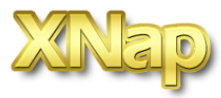
|
|
How To ParticipateFirst of all checkout the latest sources from the cvs and try to compile XNap. If it doesn't work make sure you meet the build requirements listed in the readme file. Then subscribe to the xnap-devel mailing list and have a look at the todo file . Pick a task you would like to work on and let the mailing list know, so we don't double do things. Once you have code to share, send it! If your code works, we will happily incorporate it into the head branch. See below for details. Programming GuidelinesPlease try to stick to the formatting present in the XNap source. Creating and sending patches
If you want to send code, only send diffs againt the latest
cvs. That will make merging much easier for us.
Compiling XNapOur Makefile is somewhat Debian GNU/Linux specific. You can use ant for compiling if you do not run Linux. The most important Makefile targets are:
Please note that we use jikes as our default compiler. Unfortunately because of a compiler bug version 1.18 or higher is required. If you prefer javac or would like to change other compile flags please edit the approriate lines in the file Makefile.define. Capture Debug OutputYou can start xnap with -d ALL, a nicer way to capture is creating a ~/.xnap/debug.prefs file. Read the log4j documentation for configuration hints. Here is an example: log4j.logger.xnap=ALL,File,Socket log4j.appender.File=org.apache.log4j.FileAppender log4j.appender.File.file=debug.log log4j.appender.File.layout=org.apache.log4j.PatternLayout log4j.appender.File.layout.conversionPattern=%-5p [%t] %m%n log4j.appender.File.append=false log4j.appender.Socket=org.apache.log4j.net.SocketAppender log4j.appender.Socket.remoteHost=localhost log4j.appender.Socket.port=4445 log4j.appender.Socket.locationInfo=true Eclipse
cvs -d:pserver:anonymous@cvs.xnap.sourceforge.net:/cvsroot/xnap co xnap3 A new project named XNap will be created in your eclipse workspace. To run XNap:
|
Summary
- Bugs
( 15 open / 188 total )
- Patches
( 2 open / 10 total )
- Feature Requests
( 49 open / 152 total ) |